“Inventory management is a crucial element for any company seeking to optimise its resources and ensure the continuous availability of its products. A tool widely used by companies to effectively manage their inventories is an Excel stock management template.”
By downloading this stock spreadsheet, you can :
- Get better visibility of your inventory.
- Improve your sourcing strategy.
- Reduce supply chain risks.
Don’t wait any longer and receive your stock and inventory management template directly by email!

Control your inventory with Weproc
Although Excel is an excellent starting point, we recommend that you move on to more specialised software solutions as you grow.
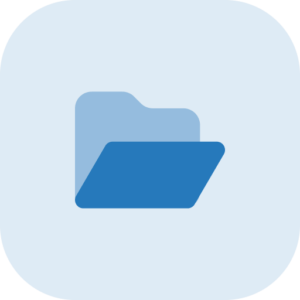
Purchasing type management
Monitor your expenditure by purchasing category. This overview makes it easier to make informed decisions and reduces day-to-day costs.
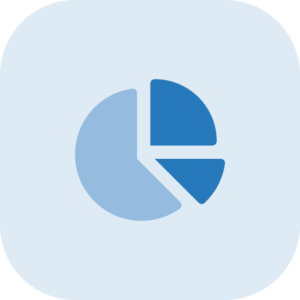
Data analysis
Analyse your stock statistics using a range of indicators. Control your inventory and supply chain while minimising risk.
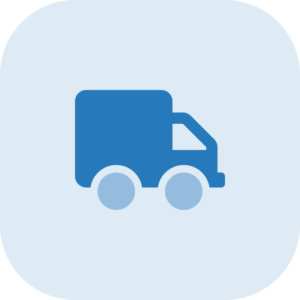
Supplier management
Manage your supplier directory, centralise your communications and track exchanges in real time.
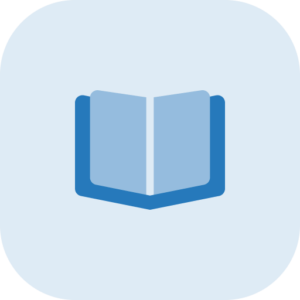
Product catalogue
With the help of a personalised catalogue, you can streamline your operations and get a global view by centralising your products.
Retrouvez nos derniers documents à télécharger :
Why use Excel for stock management?
Excel is a versatile inventory management application, offering a wide range of features that can be tailored to the specific needs of each company, as well as a number of advantages in terms of inventory management:
- Ease of use: Excel offers an intuitive interface that allows you to create and manage stock records without requiring advanced technical skills.
- Flexibility: Excel spreadsheets can be customised to meet a variety of needs, such as daily tracking of receipts and issues or monthly trend analysis.
- Cost-effectiveness: Unlike some other inventory management applications, Excel is often already available within companies, eliminating the need to invest in additional software.Les composantes de notre modèle de gestion des stocks (Excel)
Stock sheet
A stock sheet in Excel is a structured document used to record all relevant information relating to items in stock. This includes:
- Product name
- Product code
- Quantity in stock
- Entry and exit date
- Purchase price and selling price
Using this information, you can easily track stock movements and guarantee the availability of all the products you need.
Inventory movements (Inward and outward)
Tracking stock movements is essential for maintaining an accurate view of stock levels. Each movement must be recorded in the Excel template using two main columns: entries and withdrawals.
For example:
- Input: Recording of new quantities received following the purchase or return of products.
- Output: Deduction of quantities sold or used in internal production.
This not only helps to monitor the flow of products, but also to forecast future replenishment requirements more accurately.
Analysis and reporting
Thanks to Excel’s analytical capabilities, it is possible to generate detailed reports on stock performance. These reports can include:
- Stock trends: Identify which products are selling fast and which remain unsold.
- Forecasts: Use historical data to forecast future stock demands.
- Key indicators: Monitor KPIs such as stock turnover, average time in stock, etc.Personnalisation et formules avancées
Use of complex formulas
To automate several aspects of stock management, you can adapt this Excel template by integrating complex formulas. For example:
- SUMIF: To calculate total quantities based on certain criteria, such as dates or product categories.
- VLOOKUP: To find specific values associated with different inputs.
- CONDITIONAL FORMATTING: To visually highlight anomalies, such as critical stock levels.
Pivot tables
Pivot tables provide a very powerful method of analysing stock movements and trends. They can be used to summarise large sets of data and quickly pinpoint important indicators.
Macros for automation
VBA macros can be created in Excel to automate repetitive tasks. This could include :
- Daily update of stock levels
- Automatic generation of weekly/monthly reports
- Automatic alerts for low stock levels
By adopting this free Excel stock management template, you can streamline your operations, minimise errors and maximise your operational efficiency. To find out more, visit the Weproc website and request a demo!
















