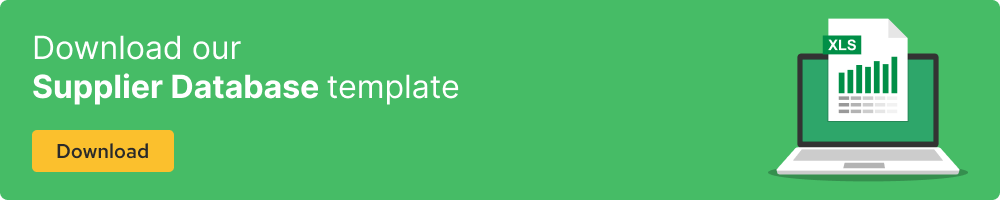One of the main concerns of many companies is supplier management. Procurement management processes are often long, cumbersome and chaotic, and even more so if many parties are involved. Purchasing teams are faced with management. If your team is wasting time wrestling with complex manual workflows, supplier management software could be the automated solution that makes the difference and reduces supplier risk. There’s a wide range of purchasing department tools available today that you can put into practice and reap countless benefits in the process.
What is supplier management?
Supplier management is the multi-step process of initiating and developing relationships with suppliers of goods and services. From the buyer’s point of view, the first steps in supplier relationship management are as follows:
- Supplier selection: using an up-to-date risk profile, qualification and segmentation based on category, location and business unit.
- Risk assessment: consists of a preliminary risk check based on the nature of your commitment with the supplier.
- Contract negotiation: this involves establishing conditions and risk indicators.
- Onboarding : with an understanding of risk assessment and audit status.
- Performance management and risk monitoring: using a single matrix view of the supplier and incident modeling based on real-time data.
Why is supplier management important?
Every business depends on its suppliers to operate. Working with reliable suppliers whose objectives align with yours can help both stakeholders. Management can help your procurement team reduce risk, increase savings and gain competitive advantage. It’s easier to negotiate better contract terms for both companies when both parties want to achieve similar goals. Successful supplier management does not rely solely on social interaction between buyer and supplier. It is necessary to create a solid professional relationship.
To this end, supplier management software can be a valuable tool for improving the various stages of the purchasing process. Identifying your key suppliers can be a complex and time-consuming process. This is particularly the case for companies with a large supplier base and/or manual processes in place. It takes a lot of resources to carry out without having the necessary tools to support the process. It’s important to know who you need to build strong relationships with. This is where supplier management comes into play during the purchasing process.
What are supplier management tools for?
Supplier management tools help procurement teams manage complex requirements quickly and easily. They enable the user to improve internal tasks and workflows. These tools use automation to streamline the work of purchasing departments. Their functions include
- Purchase order issuance and approval;
- Inventory control;
- Supplier integration and management;
- Receiving and combining invoices and purchase orders.
5 tools for good supplier management
Supplier management tools are technological solutions that help a company to manage its supplier processes efficiently. Here are just a few examples.
SRM software
Supplier Relationship Management (SRM) software centralizes supplier data. This tool makes it possible to select the right suppliers, examine their performance through analysis of supplier purchasing cycles, and identify associated risks. It helps to improve planning and management of collaboration with the procurement company. It also ensures supplier compliance, thus avoiding brand risks.
E-Procurement, Request to pay
This is the solution for centralizing your requests in a single environment. This approach enables you toautomate your company’s procurement needs. With this tool, you can track the progress of requests and integrate your own processes. E-procurement allows you to receive alerts and information to track the entire purchasing and delivery process of your orders. This system is available anytime, anywhere and on any device.
Reverse auctions
Reverse auctions cover all aspects of identifying sourcing needs. They are a specific type of RFQ (request for quotation). In a reverse auction, buyers invite pre-qualified bidders to compete for the final elements of a contract. This stimulates competition between suppliers. The purchasing process is thus more cost-effective, representing around 35 th of the value of the initial products. The main advantage is that negotiations that could take days can easily be resolved in a matter of minutes.
RFX, strategic purchasing
RFX is a modular solution within an e-procurement platform. This module is of the utmost importance for strategic purchasing. It helps companies to manage requests for quotations from potential suppliers. Here are the main functions of an RFX:
- RFI -Request forInformation: used by buyers to collect and evaluate high-level initial information on potential suppliers.
- RFP -Requestfor Proposal: suppliers deemed qualified in the RFI may be invited to an RFP. The buyer requests a proposal. He sets out in detail what he is looking to buy, and asks suppliers to give a detailed response on how he would meet that need.
- RFQ -Requestfor Quotation: this is generally the final stage in a sourcing process. The buyer negotiates the final terms of an agreement, which are usually prices.
Each RFQ can be for “information”, “price”, “proposal” or any other offer.
Contract management
Contract Lifecycle Management (CLM) is the technological solution that manages an organization’s contractual processes. A contract management ERP system can generate significant improvements in terms of cost reduction, compliance and legal efficiency. You could evaluate your suppliers to ensure good service delivery, and reap significant long-term benefits, such as reduced costs.


Benefits of using supplier management tools
Supplier management tools offer substantial improvements in all procurement processes. Companies that add these solutions to their existing ERP systems benefit in a number of ways:
Better control of suppliers
Portals, catalogs and other supplier integration tools improve information gathering and transparency. Setting up a supplier panel makes things easier. It enables better management and control of suppliers. The result is more data to analyze, opportunities to collaborate on new products, and ways to obtain optimal prices and conditions with each supplier.
Improved decision-making
By providing you with all this information and advice, supplier management tools enable you to make better decisions to improve your strategies.
More competitive offers
Supplier management tools give you the opportunity to get in touch with a panel of suppliers exhibiting their products. This enables you to obtain a greater number of offers from which you can choose the one that suits you best.
Improved supplier relations
The use of supplier management solutions enables procurement teams to establish strong, strategic working relationships with their suppliers. This, in turn, improves the supply chain for maximum resilience. Supplier risks are reduced, and late payments and long delivery times are avoided in most cases.
Want to learn more about our Weproc procurement management software?
Contact us or request your 15-minute demo below!