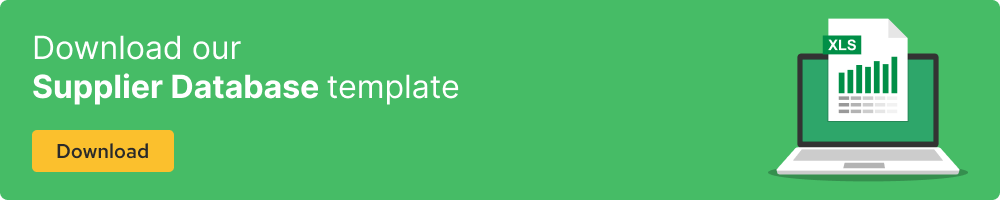At Weproc, we understand the importance of having a well-organized supplier database. As a procurement professional, you rely on this information to order the products and services your organization needs to succeed. However, managing a supplier panel can be a daunting task, especially if you have a large number of suppliers and contracts to keep track of.In this article, we’ll share with you some best practices for streamlining your supplier databases and making your procurement process more efficient. By following these guidelines, you can reduce the time and resources you spend managing your suppliers, while improving your overall procurement performance.
How to implement supplier management
Step 1: Define your supplier management strategy
Before you can streamline your supplier base, you need to have a clear understanding of your supplier management strategy. This involves answering questions such as:
- What are the key criteria for selecting and evaluating suppliers?
- What are the expected results and benefits of the procurement process?
- What are the risks and challenges associated with supplier management?
By having a well-defined supplier management strategy, you can ensure that your procurement process is aligned with your organization’s goals and objectives. This, in turn, will help you make better decisions when it comes to selecting and managing your suppliers.
Step 2: Consolidate your supplier data
One of the most common challenges in managing a supplier database is thelack of a centralized data repository. Often, supplier information is scattered across multiple spreadsheets, databases and other sources, making it difficult to access and analyze.To solve this problem, we recommend consolidating all your supplier data into one easily accessible location. This could be a purchasing management software, an ERP (Enterprise Resource Planning) system, or a customized supplier file.
By having all your supplier data in one place, you can quickly search and filter the information you need, without having to switch between different systems.
Step 3: Standardize your data fields
Once you’ve consolidated your supplier master data, the next step is to standardize your data fields. This involves creating a uniform set of fields for all supplier information, such as company name, address, contact person, telephone number, e-mail, etc.
By standardizing your data fields, you can ensure that your supplier information is consistent and accurate, making it easier to search, sort and report.
Step 4: Clean up your data
As you consolidate and standardize your supplier data, you may encounter duplicates, errors and out-of-date information. To avoid these problems, we recommend that you clean up your data regularly. This involves identifying and correcting errors, removing duplicates and updating obsolete information.
By cleansing your data, you can ensure that your supplier database is up-to-date and accurate, which will improve your procurement performance.
Step 5: Automate your supplier management processes
Finally, to streamline your supplier database, you need to automate your supplier management processes as far as possible. This can include automating tasks such as supplier onboarding, contract management, invoice processing and supplier performance evaluation. By automating these tasks, you can reduce the time and effort you spend managing your suppliers, while ensuring that your procurement process is effective and efficient.
Why create a supplier database?
Often created and maintained by the purchasing department, managing a supplier database can be complex, especially for large organizations. Here are some of the common challenges you may face:
- Lack of visibility: without a central repository for supplier information, it can be difficult to keep track of all your suppliers and their relevant details, such as contact information, product and service offerings, pricing and performance metrics.
- Data inconsistencies: if supplier data is stored in multiple systems or spreadsheets, inconsistencies can arise, making it difficult to make informed decisions based on accurate data.
- Duplication of effort: when supplier data is not centralized, several departments within an organization can end up duplicating effort, leading to inefficiencies and wasted resources.
- Poor supplier performance: if supplier data is not regularly updated, it can be difficult to track supplier performance over time, resulting in missed opportunities to identify and resolve problems.


How do I create a supplier database in Excel?
Many companies start their supplier management by using Excel, that old business mainstay, to track suppliers and spend. In the beginning, using Excel is usually adequate, but as your supplier base grows and you begin to develop supplier-related objectives and strategies, you need more than Excel can offer.Let’s look at the pros and cons of Excel, as well as how to determine if it’s time to move on to something more robust than spreadsheets.
Advantages of managing suppliers with Excel
Excel has a lot going for it. From its ease of use to its ubiquity, it’s no surprise that Excel is being put to good use in supplier management. Here are just a few of Excel’s many advantages:
Easy to learn and use
Thanks to the Internet, you can find free tutorials for virtually any task you need to perform in Excel.
Ultra-customizable
Part of Excel’s appeal lies in its flexibility. You can customize spreadsheets for a wide range of uses: profit/loss reports, debt management, expense tracking, inventory management and, yes, supplier management.
Affordable pricing
Excel is part of the Microsoft Office offering, software that your company probably already pays for, so you don’t have to pay any additional fees.
(Almost) everyone knows how to use Excel
Almost everyone in the business world has heard of Excel and has at least some experience of using it. Universal recognition means we feel comfortable with Excel and trust it to get the job done.
Accessible and easy to share
Excel’s ubiquity makes it easy to share spreadsheets with team members or stakeholders. Even if the other user doesn’t have Excel themselves, other programs like OpenOffice and Google Docs can open .xls files and allow users to work with them.
Disadvantages of managing suppliers with Excel
Of course, for all its advantages, Excel has its share of disadvantages. When your supply chain reaches a certain level of development, you need more functionalities than those offered by Excel. These are just some of the negative aspects of working with Microsoft Excel:
Data is static and has to be checked manually
Manual entry and verification of supplier data is not the best use of your time.
Data security
By storing your supplier data in a spreadsheet, you risk losing hours of work in the event of a computer breakdown.
Lack of analysis capabilities
Excel was designed to be a calculation tool, not an analysis tool. Once your program reaches the stage where you need ranges, forecasts, what-if scenarios, modeling, planning or re-planning, you’ll find that they exceed the software’s functionality.
Employee knowledge
Knowledge of critical processes can leave with key personnel, and a spreadsheet can’t replace it.
How to know when to use supplier management software
So how do you know if your supplier management system has outgrown Excel? Ask yourself the following questions:
- Do you waste a lot of time entering and checking data manually?
- Do you need to be able to analyze supplier data in order to achieve your objectives?
- Is Excel simply no longer robust enough to meet your company’s needs?
Manage your supplier database with Weproc
At Weproc, we believe that by following these best practices, you can streamline your supplier database and improve your procurement performance.By defining your supplier management strategy, consolidating your supplier data, standardizing your data fields, cleansing your data and automating your supplier management processes, you can make your procurement process more efficient, while reducing the time and resources you devote to managing your suppliers.Our software enables you to automatically manage your entire supplier panel in just a few clicks.You have the option of creating and tracking your suppliers automatically.
Want to learn more about our Weproc procurement management software?
Contact us or request your 15-minute demo below!